


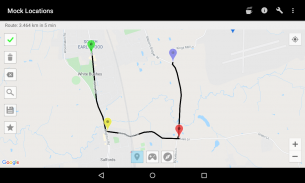
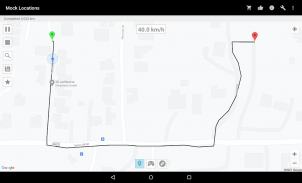


Descripción de Mock Locations (fake GPS path)
Mock Locations allows you to fake information about the location of your phone by GPS and network operator.
You simply navigate the route on the map and press the "Go!" to have all of the application on your phone to give fake information about the location.
This will help in the development of applications or if you want to, no one knew where you are really.
Attention! Before purchasing the full version of the application check the performance on your device. For this purpose there is a free trial period of 24 hours after installing the app. During this time, you can use the premium features (Hide the application using "Hide Mock Locations", or move the app to the system partition and run without setting Allow mock location). Buy the full version only after making sure that my application works correctly on your device.
On devices with Root access can use the app without a tick "Allow mock locations". (The free version of the application, this function is available for 24 hours after installation.)
To do this you need to move the application to the system partition. This is most easily done by using "System App Converter" program.
Just move the application to the system partition can be manually (Using Root Explorer):
On Android 2.3.3 - 4.3: move the file "ru.gavrikov.mocklocations.apk" from the folder "/data/app" in the folder "/system/app" and reboot the device.
On Android 4.4 - 4.4.4: move the file "ru.gavrikov.mocklocations.apk" from the folder "/data/app" in the folder in the folder "/system/priv-app" and reboot the device.
Even you can hide Mock Locations app work on other applications (in this case they will not see what is on tick "Allow mock locations"). This can be done with the help of my application Hide Mock Locations (https://play.google.com/store/apps/details?id=ru.gavrikov.hidemocklocations).Attention!!! It works through the Xposed framework.
There are times when your jump coordinates to the actual location. This happens on some devices after the application was transferred to the system partition.
First solution:
In the setting of the device to enter in Location tab and turn off location for wireless networks. And use the application in areas where there is no real GPS signal.
Second solution:
Step 1: Completely delete the app "Mock Locations" from the device.
Step 2: Re-install it from Google Play Market.
Step 3: The developer settings, enable "Allow mock locations".
Step 4: Install my application "Hide Mock Locations" (it works through the Xposed Framework).
Step 5: Install the Xposed Framework.
Step 6: Open Xposed. Activate module "Hide Mock Locations". Reload this device.
Step 7: Open the application "Hide Mock Locations". Choose from any application to hide the setting "Allow mock locations"
Step 8: Close all applications or reboot your device.
Step 9: Use the "Mock Locations" application.
Features:
- Emulation GPS location and according to the service provider.
- Ability to create a route on roads.
- Ability to set breakpoints and specify the stay in them.
- Ability to set a variable speed.
- Closed route. (Allows you to build a route for movement along a closed path. To do this, lay the route so that the start and end points were near.)
- You can use the braking before bends. (Settings -> Slows down before the turn)
- You can run the emulation location at one point.
- You can hide an application icon from the status bar. (Settings -> Hide Icon)
Thank Levin Faber and Ben Black for translation into German.
Thank Luca Boscaini for the Italian translation.
ubicaciones falsas que permite a la información falsa sobre la ubicación de su teléfono mediante GPS y operador de la red.
& Nbsp; Sólo tiene que navegar la ruta en el mapa y pulsa el botón & quot;! Ir & quot; tener toda la aplicación en su teléfono para dar información falsa acerca de la ubicación.
& Nbsp; Esto ayudará en el desarrollo de aplicaciones o si se quiere, nadie sabía dónde se encuentra realmente.
¡Atención! Antes de comprar la versión completa de la aplicación comprobar el rendimiento del dispositivo. Para este fin hay un periodo de prueba gratuito de 24 horas después de instalar la aplicación. Durante este tiempo, puede utilizar las funciones de calidad (Ocultar la aplicación utilizando "Ocultar ubicaciones falsas", o mover la aplicación a la partición del sistema y ejecutar sin establecer Permitir ubicación simuladas). Comprar la versión completa solamente después de asegurarse de que mi aplicación funciona correctamente en el dispositivo.
En los dispositivos con acceso root puede utilizar la aplicación sin una garrapata & quot; Permitir ubicaciones de prueba & quot;. (. La versión gratuita de la aplicación, esta función está disponible durante 24 horas después de la instalación)
Para ello, tiene que mover la aplicación a la partición del sistema. Esto se hace más fácilmente mediante el uso de & quot; Sistema de Aplicación Converter & quot; programa.
Basta con mover la aplicación a la partición del sistema puede ser manualmente (con Root Explorer):
En Android 2.3.3 - 4.3 : mover el archivo & quot; ru.gavrikov.mocklocations.apk & quot; de la carpeta & quot; / data / app & quot; en la carpeta & quot; / sistema / app & quot; y reinicie el dispositivo.
En Android 4.4 - 4.4.4 : mover el archivo & quot; ru.gavrikov.mocklocations.apk & quot; de la carpeta & quot; / data / app & quot; en la carpeta en la carpeta & quot; / sistema / priv aplicación & quot; y reiniciar el dispositivo.
Incluso puede ocultar ubicaciones falsas trabajo de aplicación en otras aplicaciones (en este caso no van a ver lo que está en la garrapata & quot; Permitir ubicaciones de prueba & quot;). Esto se puede hacer con la ayuda de mi solicitud Ocultar ubicaciones falsas (https://play.google.com/store/apps/details?id=ru.gavrikov.hidemocklocations). Atención !!! Funciona a través del marco Xposed.
Hay momentos en que su salto coordina a la ubicación real. Esto ocurre en algunos dispositivos después de la aplicación fue transferido a la partición del sistema.
Primera solución:
En la configuración del dispositivo para entrar en la pestaña Ubicación y desactivar la ubicación de las redes inalámbricas. Y utilizar la aplicación en zonas donde no hay señal GPS real.
Segunda solución:
Paso 1: Completamente eliminar la aplicación "ubicaciones falsas" del dispositivo.
Paso 2: Volver a instalar desde Google Play mercado.
Paso 3: La configuración de desarrollo, permiten "Permitir ubicaciones de prueba".
Paso 4: Instalar mi solicitud "Ocultar ubicaciones falsas" (que funciona a través del Marco Xposed).
Paso 5: Instalar el Marco Xposed.
Paso 6: Open Xposed. Activar el módulo "Ocultar ubicaciones falsas". Actualizar este dispositivo.
Paso 7: Abra la aplicación "Ocultar ubicaciones falsas". Elegir cualquier aplicación para ocultar el ajuste "Permitir ubicaciones falsas"
Paso 8: Cierre todas las aplicaciones o reinicie el dispositivo.
Paso 9: Utilice la aplicación "ubicaciones falsas".
características:
- Ubicación de la emulación de GPS y de acuerdo con el proveedor de servicios.
- Capacidad para crear una ruta en las carreteras.
- Capacidad para establecer puntos de interrupción y especifique la estancia en ellos.
- Capacidad para establecer una velocidad variable.
- ruta cerrada. (Le permite crear una ruta para el movimiento a lo largo de una trayectoria cerrada. Para ello, coloque la ruta para que los puntos de inicio y fin estaban cerca.)
- Se puede usar la frenada antes de las curvas. (Configuración - & gt; ralentiza antes de la vuelta)
- Puede ejecutar la ubicación de emulación en un punto.
- Puede ocultar un icono de aplicación de la barra de estado. (Configuración - & gt; Hide Icon)
Gracias Levin Faber y Ben Black para la traducción al alemán.
Gracias Luca Boscaini para la traducción italiana.











